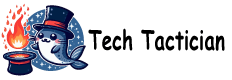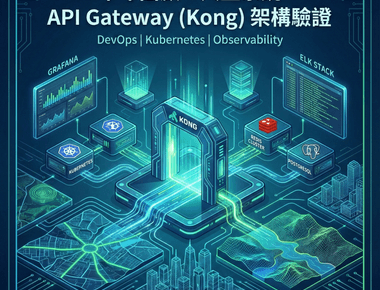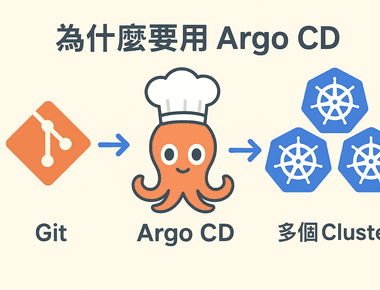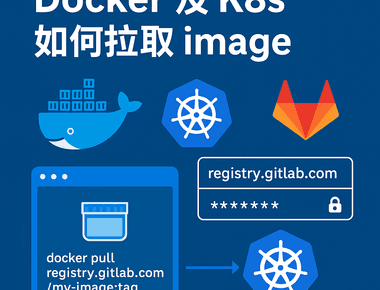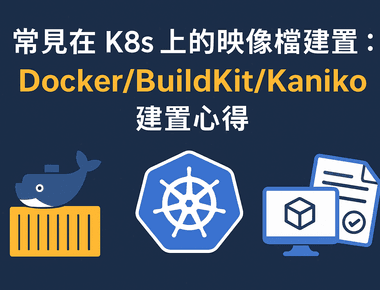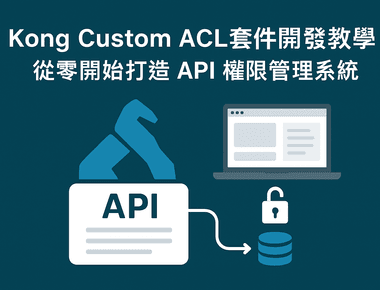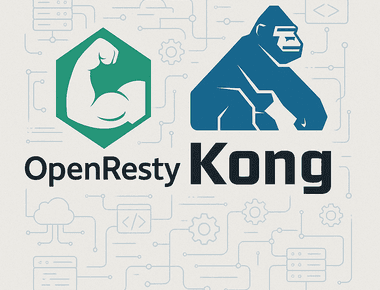
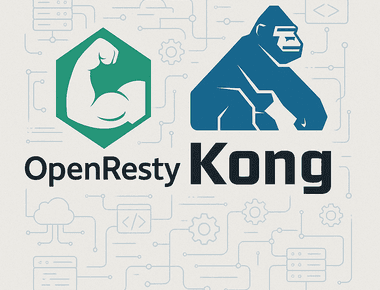
OpenResty 與 Kong:高效能 Web 平台與 API Gateway 初探
現在做網站、API,大家都很在意效能跟彈性,OpenResty 就是用 Nginx 加上 Lua 腳本,讓你不只做靜態代理,還能很彈性地處理各種需求,Kong 則是直接用 OpenResty 打造的 API Gateway,很多新創或大公司都在用。這篇就用比較口語的方式,帶你快速認識 OpenResty 跟 Kong,還有怎麼在容器裡 debug。
OpenResty 是什麼?
簡單說,OpenResty 就是 Nginx 加上 Lua,可以寫腳本擴充功能,你想要 API Gateway、反向代理、甚至做 WAF(Web 防火牆)都沒問題。
OpenResty 有什麼厲害的?
- 超高效能:Nginx 本來就快,加上 Lua 腳本,彈性又快。
- 擴充超方便:Lua 腳本改一改就能 reload,不用重編譯。
- 生態圈很大:很多現成 Lua 模組,像認證、快取、API 管理都找得到。
- 彈性應用:API Gateway、反向代理、WAF、日誌收集都能搞定。
適合誰?
- 想要高效能 API Gateway 或反向代理的團隊
- 想用 Lua 快速擴充 Nginx 的工程師
- 做微服務、DevOps 的朋友
OpenResty 可以拿來做什麼?
- API Gateway
- 動態網站
- 反向代理、負載平衡
- WAF(Web 防火牆)
- 日誌、監控收集
Kong:OpenResty 打造的 API Gateway
Kong 就是用 OpenResty 做底層,然後把 API 管理、認證、流量控管都模組化,你要加功能就裝 plugin,超方便。
Kong 有什麼特色?
- 套件化:功能都用 plugin,想加什麼就加什麼。
- 高效能:底層就是 OpenResty/Nginx,速度沒話說。
- 分散式、雲原生:K8s、Docker 都能跑,彈性很大。
- 社群活躍:遇到問題,網路上很多人可以討論。
Kong 跟 OpenResty 的關係?
Kong 就是把 OpenResty 的彈性發揮到極致,讓你不用自己寫 Lua,也能很快搞定 API Gateway 需求。
除錯 OpenResty 跟 Kong 怎麼做?
- 看 Error Log
- 路徑通常在
/usr/local/openresty/nginx/logs/error.log或/var/log/nginx/error.log - 適合:初步除錯問題
- 路徑通常在
- 開 Debug Log
- Kong:
kong.conf設log_level = debug - OpenResty:
nginx.conf設error_log ... debug; - 適合:想看更細的執行流程
- Kong:
- Lua 腳本加 log
ngx.log(ngx.ERR, "Debug info: ", cjson.encode(var))- 適合:追蹤變數、流程
- API 測試
- 用 Postman/curl 打 API 看回應
- 適合:驗證 plugin、路由、認證
- Plugin 配置順序
- Kong 的 plugin 有順序,搞錯會怪怪的
- 官方文件/社群
- OpenResty: https://openresty.org/
- Kong: https://docs.konghq.com/
容器(Docker)裡怎麼遠端 debug?
- 進容器看日誌
docker exec -it openresty-container /bin/sh tail -f /usr/local/openresty/nginx/logs/error.log
- 直接看容器 log
docker logs -f openresty-container
- 掛本地目錄
docker run -v /your/local/logs:/usr/local/openresty/nginx/logs ... openresty
- 抓封包看流量
sudo tcpdump -i docker0 port 8080
- VSCode Remote - Containers
- 直接用 VSCode 編輯、debug 容器裡的檔案,超方便
常見錯誤除錯小撇步
- nginx.conf 寫錯(可以用
nginx -t測) - 容器網路沒通
- Lua 腳本有 bug 或少裝套件
- Plugin 順序搞錯
結語
OpenResty 讓 Nginx 變超強,Kong 又把 API Gateway 做到極致。你只要有 API 管理、流量控管、認證需求,這兩套工具真的很值得玩玩看。遇到問題多看 log、多用社群,debug 也不難!
有問題歡迎留言討論,大家一起進步!